In this post, I demonstrate how to Call a JSON Web Service and Populate a Google Sheet with a table of raw data.
How to Video:
Video Notes:
- Web Service Used In Video Ergast Developer API
- Web Service tool used in Video Postman
Code in Video:
function getData() {
// DECLARE SHEET
var ss = SpreadsheetApp.getActiveSpreadsheet();
var mainSheet = ss.getSheetByName("MAIN");
// GET CATEGORY VALUE
var race_year = mainSheet.getRange(3, 2).getValue();
var race_num = mainSheet.getRange(2, 2).getValue();
var race_laps = mainSheet.getRange(1, 2).getValue();
//CLEAR QUESTION AND ANSWER
mainSheet.getRange('A7:DC27').clear();
//INSERT LAP NUMBERS
for (var j = 1; j <= race_laps; j++)
{
mainSheet.getRange(7, j + 1).setValue([j]);
SpreadsheetApp.flush();
}
// URL
var URL_STRING = "http://ergast.com/api/f1/" + race_year + "/" + race_num + "/drivers.json"
console.log('URL_STRING ' + URL_STRING);
//CALL API
var response = UrlFetchApp.fetch(URL_STRING);
var json = response.getContentText();
var data = JSON.parse(json);
var drivers = [];
//GET DRIVERS
for (var i = 0; i < data.MRData.DriverTable.Drivers.length; i++)
{
var drivers_Array = data.MRData.DriverTable.Drivers;
//STORING DRIVERS
drivers.push(drivers_Array[i].driverId);
mainSheet.getRange(8 + i, 1).setValue([drivers_Array[i].driverId]);
SpreadsheetApp.flush();
}
for (var j = 1; j <= race_laps; j++)
{
// URL
var URL_STRING = "http://ergast.com/api/f1/" + race_year + "/" + race_num + "/laps/" + j + ".json";
console.log('URL_STRING ' + URL_STRING);
//CALL API
var response = UrlFetchApp.fetch(URL_STRING);
var json = response.getContentText();
var data = JSON.parse(json);
var laptime_array = data.MRData.RaceTable.Races[0].Laps[0].Timings;
for (var y = 0; y < drivers.length; y++)
{
var driver_id = drivers[y];
console.log('laptimes ' + laptime_array.length);
//GET LAP TIMES
for (var i = 0; i < laptime_array.length; i++)
{
if (laptime_array[i]["driverId"] == driver_id)
{
var laptime = laptime_array[i]["time"];
const time_array = laptime.split(":");
const seconds = time_array[0]*60+(+time_array[1]);
mainSheet.getRange(8 + y, j + 1).setValue([seconds]);
SpreadsheetApp.flush();
break;
}
}
}
}
}Related Posts
 How to Back Up Google Drive Files using Apps Script - In this post, I demonstrate how to back up Google Drive Files using Google Apps Script with Google Sheets.
How to Back Up Google Drive Files using Apps Script - In this post, I demonstrate how to back up Google Drive Files using Google Apps Script with Google Sheets. How to Embed Charts on Google Sheets using Apps Script - In this post, I demonstrate How to Create Charts on Google Sheets using Google Apps Script.
How to Embed Charts on Google Sheets using Apps Script - In this post, I demonstrate How to Create Charts on Google Sheets using Google Apps Script. How to Search Google Drive on Google Sheets using Apps Script - In this post, I demonstrate how to search Google Drive by File Name on Google Sheets using Apps Script
How to Search Google Drive on Google Sheets using Apps Script - In this post, I demonstrate how to search Google Drive by File Name on Google Sheets using Apps Script How to Create a Menu on Google Sheets using Apps Script - In this post, I demonstrate how to Create a Customer Menu on Google Sheets using Google Apps Script.
How to Create a Menu on Google Sheets using Apps Script - In this post, I demonstrate how to Create a Customer Menu on Google Sheets using Google Apps Script. How to Get and Set Values on Google Sheets using Apps Script - In this post, I demonstrate how to Get and Set Values using Google Apps Script on Google Sheets.
How to Get and Set Values on Google Sheets using Apps Script - In this post, I demonstrate how to Get and Set Values using Google Apps Script on Google Sheets. How to Create Data Validation on Drop Down using Google Apps Script - In this post, I demonstrate How to Create Data Validation Drop-down List Using Google Apps Script on Google Sheets.
How to Create Data Validation on Drop Down using Google Apps Script - In this post, I demonstrate How to Create Data Validation Drop-down List Using Google Apps Script on Google Sheets. Create Stock Trend Analyzer on Google Sheets - In this video, I demonstrate how to analyze stock using the GOOGLEFINANACE Function on Google Sheets with Google Apps Script.
Create Stock Trend Analyzer on Google Sheets - In this video, I demonstrate how to analyze stock using the GOOGLEFINANACE Function on Google Sheets with Google Apps Script. Scrape Amazon Website to Google Sheets - In this video, I demonstrate how to Scrape Amazon Website to Google Sheets using software called ScraperAPI.
Scrape Amazon Website to Google Sheets - In this video, I demonstrate how to Scrape Amazon Website to Google Sheets using software called ScraperAPI. Create Alert Popups on Google Sheets - In this post, I demonstrate how to create 3 different types of alert popups using Google Apps Script on Google Sheets.
Create Alert Popups on Google Sheets - In this post, I demonstrate how to create 3 different types of alert popups using Google Apps Script on Google Sheets.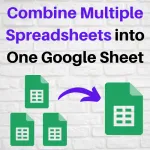 Combine Multiple Spreadsheets into One Google Sheet - In this post, I demonstrate how to Combine Multiple Spreadsheets into one Sheet using Google Apps Script.
Combine Multiple Spreadsheets into One Google Sheet - In this post, I demonstrate how to Combine Multiple Spreadsheets into one Sheet using Google Apps Script. How to Get Next Open Row and Column using Google Apps Script - In this post, I demonstrate how to get the next open row and column using Google Apps Script on Google Sheets.
How to Get Next Open Row and Column using Google Apps Script - In this post, I demonstrate how to get the next open row and column using Google Apps Script on Google Sheets. How to Get Map Time and Distance using Google Apps Script - In this post, I demonstrate how to get the Map Time and Distance between locations using Google Apps Script using the Map Class.
How to Get Map Time and Distance using Google Apps Script - In this post, I demonstrate how to get the Map Time and Distance between locations using Google Apps Script using the Map Class. How to Create Dependent Dropdown on Google Sheets - In this post, I demonstrate how to Create a Dependent Dropdown list on Google Sheets using Google Apps Script.
How to Create Dependent Dropdown on Google Sheets - In this post, I demonstrate how to Create a Dependent Dropdown list on Google Sheets using Google Apps Script. How to Call Rest API on Google Sheets - In this post, I demonstrate how to call a Rest API using Google Apps Script and Displaying the data on a Google Sheet.
How to Call Rest API on Google Sheets - In this post, I demonstrate how to call a Rest API using Google Apps Script and Displaying the data on a Google Sheet. How to Create Google Doc from Apps Script - In this post, I demonstrate how to create a Google Doc using Google Apps Script and save it in Google Drive. In this example, I use the data from a Google Sheet.
How to Create Google Doc from Apps Script - In this post, I demonstrate how to create a Google Doc using Google Apps Script and save it in Google Drive. In this example, I use the data from a Google Sheet. How to Clear, Delete, Insert, and Replace Row using Google Apps Script - In this post, I demonstrate how to clear, delete, insert, and replace rows using Google Apps Script on Google Sheets.
How to Clear, Delete, Insert, and Replace Row using Google Apps Script - In this post, I demonstrate how to clear, delete, insert, and replace rows using Google Apps Script on Google Sheets. Email Last Update on Google Sheet - In this post, I demonstrate how to email the last update made on a google sheet. This is a way to monitor any changes made on Google Sheets
Email Last Update on Google Sheet - In this post, I demonstrate how to email the last update made on a google sheet. This is a way to monitor any changes made on Google Sheets Scrape Website Data to Google Sheets - In this post, I demonstrate how to Scrape data from a Website and import it to a Google Sheet. I used JavaScript and Reg Expressions to accomplish the task.
Scrape Website Data to Google Sheets - In this post, I demonstrate how to Scrape data from a Website and import it to a Google Sheet. I used JavaScript and Reg Expressions to accomplish the task. Create Report Builder on Google Sheets using QUERY Function - In this post, I demonstrate how to use the QUERY function and Google Apps Script and build multiple report views from a list.
Create Report Builder on Google Sheets using QUERY Function - In this post, I demonstrate how to use the QUERY function and Google Apps Script and build multiple report views from a list. Copy Row from Sheet to Sheet using Apps Script on Google Sheets - In this post, I show how to copy a row of data from one sheet to another using Google Apps Script. This video also shows how to search a column on Google Sheets.
Copy Row from Sheet to Sheet using Apps Script on Google Sheets - In this post, I show how to copy a row of data from one sheet to another using Google Apps Script. This video also shows how to search a column on Google Sheets.