This post may contain affiliate links, please check out our disclosure policy here about affiliate links.
In this video, I demonstrate how to Scrape Amazon Website to Google Sheets using software called ScraperAPI.
How to Video:
Video Notes:
- ScraperAPI Documentation, API Key, and Website
- Check out another Scraping Website Post. Click Here
Code in Video:
function mainFunction()
{
clearRecords();
var ss= SpreadsheetApp.getActiveSpreadsheet();
var tableSheet = ss.getSheetByName("TABLE");
var settingsSheet = ss.getSheetByName("SETTINGS");
var searchValue = tableSheet.getRange(1,2).getValue();
var api_key = settingsSheet.getRange(1,2).getValue();
var url = "http://api.scraperapi.com";
url += "?api_key="+api_key;
url += "&autoparse=true";
url += "&url=https://www.amazon.com/s?k="+searchValue;
Logger.log('url: ' + url);
//CALL API
var response = UrlFetchApp.fetch(url);
var json = response.getContentText();
var data = JSON.parse(json);
Logger.log('content: ' + data);
Logger.log('results: ' + data.results.length);
var item_count = 1;
for (var i = 0; i < data.results.length; i++)
{
var results = data.results;
var name = results[i].name;
var image = results[i].image;
var list_url = results[i].url;
var stars = results[i].stars;
var price = results[i].price;
var reviews = results[i].total_reviews;
if(stars == null)
{
stars = 0;
}
if(reviews == null)
{
reviews = 0;
}
addRecord(item_count, 1, name, image, list_url, stars, reviews, price);
item_count++;
}
var pages = data.pagination;
if(pages.length > 0)
{
for (var x = 0; x < pages.length; x++)
{
Utilities.sleep(5000);
var url = "http://api.scraperapi.com";
url += "?api_key="+api_key;
url += "&autoparse=true";
url += "&url="+pages[x];
//CALL API
var response = UrlFetchApp.fetch(url);
var json = response.getContentText();
var data = JSON.parse(json);
for (var i = 0; i < data.results.length; i++)
{
var results = data.results;
var name = results[i].name;
var image = results[i].image;
var list_url = results[i].url;
var stars = results[i].stars;
var price = results[i].price;
var reviews = results[i].total_reviews;
if(stars == null)
{
stars = 0;
}
if(reviews == null)
{
reviews = 0;
}
addRecord(item_count, x+2, name, image, list_url, stars, reviews, price);
item_count++;
}
}
}
}
function clearRecords()
{
var ss= SpreadsheetApp.getActiveSpreadsheet();
var tableSheet = ss.getSheetByName("TABLE");
tableSheet.getRange("A4:H1000").clear();
}
function addRecord(count, page, name, image, list_url, stars, reviews, price) {
var ss= SpreadsheetApp.getActiveSpreadsheet();
var tableSheet = ss.getSheetByName("TABLE");
tableSheet.appendRow([count,
page,
name,
image,
list_url,
stars,
reviews,
price]);
}Related Posts
 How to Back Up Google Drive Files using Apps Script - In this post, I demonstrate how to back up Google Drive Files using Google Apps Script with Google Sheets.
How to Back Up Google Drive Files using Apps Script - In this post, I demonstrate how to back up Google Drive Files using Google Apps Script with Google Sheets. How to Embed Charts on Google Sheets using Apps Script - In this post, I demonstrate How to Create Charts on Google Sheets using Google Apps Script.
How to Embed Charts on Google Sheets using Apps Script - In this post, I demonstrate How to Create Charts on Google Sheets using Google Apps Script. How to Search Google Drive on Google Sheets using Apps Script - In this post, I demonstrate how to search Google Drive by File Name on Google Sheets using Apps Script
How to Search Google Drive on Google Sheets using Apps Script - In this post, I demonstrate how to search Google Drive by File Name on Google Sheets using Apps Script How to Create a Menu on Google Sheets using Apps Script - In this post, I demonstrate how to Create a Customer Menu on Google Sheets using Google Apps Script.
How to Create a Menu on Google Sheets using Apps Script - In this post, I demonstrate how to Create a Customer Menu on Google Sheets using Google Apps Script. How to Get and Set Values on Google Sheets using Apps Script - In this post, I demonstrate how to Get and Set Values using Google Apps Script on Google Sheets.
How to Get and Set Values on Google Sheets using Apps Script - In this post, I demonstrate how to Get and Set Values using Google Apps Script on Google Sheets. How to Create Data Validation on Drop Down using Google Apps Script - In this post, I demonstrate How to Create Data Validation Drop-down List Using Google Apps Script on Google Sheets.
How to Create Data Validation on Drop Down using Google Apps Script - In this post, I demonstrate How to Create Data Validation Drop-down List Using Google Apps Script on Google Sheets. Create Stock Trend Analyzer on Google Sheets - In this video, I demonstrate how to analyze stock using the GOOGLEFINANACE Function on Google Sheets with Google Apps Script.
Create Stock Trend Analyzer on Google Sheets - In this video, I demonstrate how to analyze stock using the GOOGLEFINANACE Function on Google Sheets with Google Apps Script. Create Alert Popups on Google Sheets - In this post, I demonstrate how to create 3 different types of alert popups using Google Apps Script on Google Sheets.
Create Alert Popups on Google Sheets - In this post, I demonstrate how to create 3 different types of alert popups using Google Apps Script on Google Sheets.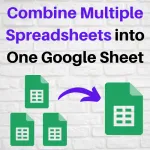 Combine Multiple Spreadsheets into One Google Sheet - In this post, I demonstrate how to Combine Multiple Spreadsheets into one Sheet using Google Apps Script.
Combine Multiple Spreadsheets into One Google Sheet - In this post, I demonstrate how to Combine Multiple Spreadsheets into one Sheet using Google Apps Script. How to Get Next Open Row and Column using Google Apps Script - In this post, I demonstrate how to get the next open row and column using Google Apps Script on Google Sheets.
How to Get Next Open Row and Column using Google Apps Script - In this post, I demonstrate how to get the next open row and column using Google Apps Script on Google Sheets. How to Get Map Time and Distance using Google Apps Script - In this post, I demonstrate how to get the Map Time and Distance between locations using Google Apps Script using the Map Class.
How to Get Map Time and Distance using Google Apps Script - In this post, I demonstrate how to get the Map Time and Distance between locations using Google Apps Script using the Map Class. How to Create Dependent Dropdown on Google Sheets - In this post, I demonstrate how to Create a Dependent Dropdown list on Google Sheets using Google Apps Script.
How to Create Dependent Dropdown on Google Sheets - In this post, I demonstrate how to Create a Dependent Dropdown list on Google Sheets using Google Apps Script. How to Call Rest API on Google Sheets - In this post, I demonstrate how to call a Rest API using Google Apps Script and Displaying the data on a Google Sheet.
How to Call Rest API on Google Sheets - In this post, I demonstrate how to call a Rest API using Google Apps Script and Displaying the data on a Google Sheet. How to Create Google Doc from Apps Script - In this post, I demonstrate how to create a Google Doc using Google Apps Script and save it in Google Drive. In this example, I use the data from a Google Sheet.
How to Create Google Doc from Apps Script - In this post, I demonstrate how to create a Google Doc using Google Apps Script and save it in Google Drive. In this example, I use the data from a Google Sheet. How to Clear, Delete, Insert, and Replace Row using Google Apps Script - In this post, I demonstrate how to clear, delete, insert, and replace rows using Google Apps Script on Google Sheets.
How to Clear, Delete, Insert, and Replace Row using Google Apps Script - In this post, I demonstrate how to clear, delete, insert, and replace rows using Google Apps Script on Google Sheets. Email Last Update on Google Sheet - In this post, I demonstrate how to email the last update made on a google sheet. This is a way to monitor any changes made on Google Sheets
Email Last Update on Google Sheet - In this post, I demonstrate how to email the last update made on a google sheet. This is a way to monitor any changes made on Google Sheets How to Call JSON Web Service to Populate Google Sheet - In this post, I demonstrate how to Call a JSON Web Service and Populate a Google Sheet with a table of raw data.
How to Call JSON Web Service to Populate Google Sheet - In this post, I demonstrate how to Call a JSON Web Service and Populate a Google Sheet with a table of raw data. Scrape Website Data to Google Sheets - In this post, I demonstrate how to Scrape data from a Website and import it to a Google Sheet. I used JavaScript and Reg Expressions to accomplish the task.
Scrape Website Data to Google Sheets - In this post, I demonstrate how to Scrape data from a Website and import it to a Google Sheet. I used JavaScript and Reg Expressions to accomplish the task. Create Report Builder on Google Sheets using QUERY Function - In this post, I demonstrate how to use the QUERY function and Google Apps Script and build multiple report views from a list.
Create Report Builder on Google Sheets using QUERY Function - In this post, I demonstrate how to use the QUERY function and Google Apps Script and build multiple report views from a list. Copy Row from Sheet to Sheet using Apps Script on Google Sheets - In this post, I show how to copy a row of data from one sheet to another using Google Apps Script. This video also shows how to search a column on Google Sheets.
Copy Row from Sheet to Sheet using Apps Script on Google Sheets - In this post, I show how to copy a row of data from one sheet to another using Google Apps Script. This video also shows how to search a column on Google Sheets.