In this post, I demonstrate how to email the last update made on a google sheet. This is a way to monitor any changes made on Google Sheets.
How to Video:
Video Notes:
- Google onEdit(e) Documentation
- For a further example of onEdit(e) Click Here
function emailChange(e) {
var range = e.range;
var spreadSheet = e.source;
var sheetName = spreadSheet.getActiveSheet().getName();
var spreadsheetName = SpreadsheetApp.getActiveSpreadsheet().getName();
var column = range.getColumn();
var row = range.getRow();
var inputValue = e.value;
var oldValue = e.oldValue;
var user = e.user;
var table = "<table border=1 cellpadding=5px >";
table = table + "<tr><td>File Name</td><td>"+spreadsheetName+"</td></tr>";
table = table + "<tr><td>Sheet Name</td><td>"+sheetName+"</td></tr>";
table = table + "<tr><td>Column</td><td>"+column+"</td></tr>";
table = table + "<tr><td>Row</td><td>"+row+"</td></tr>";
table = table + "<tr><td>Old Value</td><td>"+oldValue+"</td></tr>";
table = table + "<tr><td>Input Value</td><td>"+inputValue+"</td></tr>";
table = table + "<tr><td>User</td><td>"+user+"</td></tr>";
table = table + "<tr><td>Modified</td><td>"+new Date()+"</td></tr>";
table = table + "</table>";
MailApp.sendEmail({
to: "", //Enter Email Address to Send Email
subject: spreadsheetName + " - Change",
htmlBody: table
});
}Related Posts
 How to Back Up Google Drive Files using Apps Script - In this post, I demonstrate how to back up Google Drive Files using Google Apps Script with Google Sheets.
How to Back Up Google Drive Files using Apps Script - In this post, I demonstrate how to back up Google Drive Files using Google Apps Script with Google Sheets. How to Embed Charts on Google Sheets using Apps Script - In this post, I demonstrate How to Create Charts on Google Sheets using Google Apps Script.
How to Embed Charts on Google Sheets using Apps Script - In this post, I demonstrate How to Create Charts on Google Sheets using Google Apps Script. How to Search Google Drive on Google Sheets using Apps Script - In this post, I demonstrate how to search Google Drive by File Name on Google Sheets using Apps Script
How to Search Google Drive on Google Sheets using Apps Script - In this post, I demonstrate how to search Google Drive by File Name on Google Sheets using Apps Script How to Create a Menu on Google Sheets using Apps Script - In this post, I demonstrate how to Create a Customer Menu on Google Sheets using Google Apps Script.
How to Create a Menu on Google Sheets using Apps Script - In this post, I demonstrate how to Create a Customer Menu on Google Sheets using Google Apps Script. How to Get and Set Values on Google Sheets using Apps Script - In this post, I demonstrate how to Get and Set Values using Google Apps Script on Google Sheets.
How to Get and Set Values on Google Sheets using Apps Script - In this post, I demonstrate how to Get and Set Values using Google Apps Script on Google Sheets. How to Create Data Validation on Drop Down using Google Apps Script - In this post, I demonstrate How to Create Data Validation Drop-down List Using Google Apps Script on Google Sheets.
How to Create Data Validation on Drop Down using Google Apps Script - In this post, I demonstrate How to Create Data Validation Drop-down List Using Google Apps Script on Google Sheets. Create Stock Trend Analyzer on Google Sheets - In this video, I demonstrate how to analyze stock using the GOOGLEFINANACE Function on Google Sheets with Google Apps Script.
Create Stock Trend Analyzer on Google Sheets - In this video, I demonstrate how to analyze stock using the GOOGLEFINANACE Function on Google Sheets with Google Apps Script. Scrape Amazon Website to Google Sheets - In this video, I demonstrate how to Scrape Amazon Website to Google Sheets using software called ScraperAPI.
Scrape Amazon Website to Google Sheets - In this video, I demonstrate how to Scrape Amazon Website to Google Sheets using software called ScraperAPI. Create Alert Popups on Google Sheets - In this post, I demonstrate how to create 3 different types of alert popups using Google Apps Script on Google Sheets.
Create Alert Popups on Google Sheets - In this post, I demonstrate how to create 3 different types of alert popups using Google Apps Script on Google Sheets.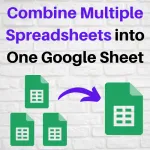 Combine Multiple Spreadsheets into One Google Sheet - In this post, I demonstrate how to Combine Multiple Spreadsheets into one Sheet using Google Apps Script.
Combine Multiple Spreadsheets into One Google Sheet - In this post, I demonstrate how to Combine Multiple Spreadsheets into one Sheet using Google Apps Script. How to Get Next Open Row and Column using Google Apps Script - In this post, I demonstrate how to get the next open row and column using Google Apps Script on Google Sheets.
How to Get Next Open Row and Column using Google Apps Script - In this post, I demonstrate how to get the next open row and column using Google Apps Script on Google Sheets. How to Get Map Time and Distance using Google Apps Script - In this post, I demonstrate how to get the Map Time and Distance between locations using Google Apps Script using the Map Class.
How to Get Map Time and Distance using Google Apps Script - In this post, I demonstrate how to get the Map Time and Distance between locations using Google Apps Script using the Map Class. How to Create Dependent Dropdown on Google Sheets - In this post, I demonstrate how to Create a Dependent Dropdown list on Google Sheets using Google Apps Script.
How to Create Dependent Dropdown on Google Sheets - In this post, I demonstrate how to Create a Dependent Dropdown list on Google Sheets using Google Apps Script. How to Call Rest API on Google Sheets - In this post, I demonstrate how to call a Rest API using Google Apps Script and Displaying the data on a Google Sheet.
How to Call Rest API on Google Sheets - In this post, I demonstrate how to call a Rest API using Google Apps Script and Displaying the data on a Google Sheet. How to Create Google Doc from Apps Script - In this post, I demonstrate how to create a Google Doc using Google Apps Script and save it in Google Drive. In this example, I use the data from a Google Sheet.
How to Create Google Doc from Apps Script - In this post, I demonstrate how to create a Google Doc using Google Apps Script and save it in Google Drive. In this example, I use the data from a Google Sheet. How to Clear, Delete, Insert, and Replace Row using Google Apps Script - In this post, I demonstrate how to clear, delete, insert, and replace rows using Google Apps Script on Google Sheets.
How to Clear, Delete, Insert, and Replace Row using Google Apps Script - In this post, I demonstrate how to clear, delete, insert, and replace rows using Google Apps Script on Google Sheets. How to Call JSON Web Service to Populate Google Sheet - In this post, I demonstrate how to Call a JSON Web Service and Populate a Google Sheet with a table of raw data.
How to Call JSON Web Service to Populate Google Sheet - In this post, I demonstrate how to Call a JSON Web Service and Populate a Google Sheet with a table of raw data. Scrape Website Data to Google Sheets - In this post, I demonstrate how to Scrape data from a Website and import it to a Google Sheet. I used JavaScript and Reg Expressions to accomplish the task.
Scrape Website Data to Google Sheets - In this post, I demonstrate how to Scrape data from a Website and import it to a Google Sheet. I used JavaScript and Reg Expressions to accomplish the task. Create Report Builder on Google Sheets using QUERY Function - In this post, I demonstrate how to use the QUERY function and Google Apps Script and build multiple report views from a list.
Create Report Builder on Google Sheets using QUERY Function - In this post, I demonstrate how to use the QUERY function and Google Apps Script and build multiple report views from a list. Copy Row from Sheet to Sheet using Apps Script on Google Sheets - In this post, I show how to copy a row of data from one sheet to another using Google Apps Script. This video also shows how to search a column on Google Sheets.
Copy Row from Sheet to Sheet using Apps Script on Google Sheets - In this post, I show how to copy a row of data from one sheet to another using Google Apps Script. This video also shows how to search a column on Google Sheets.