In this post, I demonstrate how to Create Custom Functions on Google Sheets using Google Apps Script. In the How to Video, I cover 4 unique examples.
How to Video:
Video Notes:
- Legacy Apps Script Editor Used in Video
- Apps Script (Script Editor) is now located under tab ‘Extensions’ instead of ‘Tools’ on Google Sheets
Code in Video:
function DOUBLE(input) {
return input * 2;
}
function DOUBLE_RANGE(input) {
var total = 0;
for(y = 0; y < input.length; y++)
{
for(i = 0; i < input[y].length; i++)
{
total = total + (Number(input[y][i]) * 2);
}
}
return total;
}
function TRANSLATE(input)
{
var languageOutput = LanguageApp.translate(input, 'en', 'es');
return languageOutput;
}
function API_CALL(input)
{
URL_STRING = "https://api.agify.io?name="+input+"&country_id=US";
var response = UrlFetchApp.fetch(URL_STRING);
var json = response.getContentText();
var data = JSON.parse(json);
return data.age;
}Related Posts
 How to use IF Function on Google Sheets - In this post, I demonstrate how to use the IF function on Google Sheets. In the How to Video, I cover 4 useful examples.
How to use IF Function on Google Sheets - In this post, I demonstrate how to use the IF function on Google Sheets. In the How to Video, I cover 4 useful examples.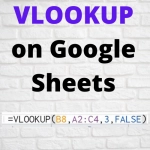 How to use VLOOKUP Function on Google Sheets - In this post, I demonstrate how to use the VLOOKUP function on Google Sheets. In the How to Video, I cover 3 useful examples.
How to use VLOOKUP Function on Google Sheets - In this post, I demonstrate how to use the VLOOKUP function on Google Sheets. In the How to Video, I cover 3 useful examples.